There might be situations that you might be opening up a png file that was created by someone else and you have to edit it. So here's the question, how can you workaround the problem?
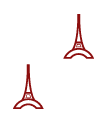 |
| You have a png like the above. |
 |
|
Outcome when you open it using Photoshop. There's a strange black border around the image. |
| So here's a workaround for it. First click here to open up 'Photo editor online - Pixlr.com'. Reopen and save the image as a new file. |
 |
| This would be the new file that I have created using "Pixlr.com". |
 |
|
Now, when you open it using Photoshop, you won't be getting anymore unnecessary black color border. :D Case closed. Happy Days... |
* Click here for the official website of 'Pixlr.com'.

No comments:
Post a Comment